Shopify recently dropped the sweet news that SSL is available for all accounts! As part of the activation process existing stores need to make sure the assets (images, css, js, etc) used in the site are not linked up with unencrypted urls. If you've got a serious case of FOMO want to activate without fixing the urls (why crazy person, why?), here's how.
- Install a new free from the Theme Store.
- Publish it.
- Re-run the SSL check in the admin (it will pass - unless you've got an app doing something silly)
- Change back to the old theme.
But should you do this.
Nope. Seriously nope.
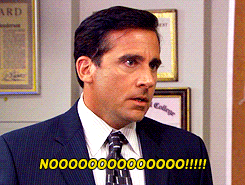
Those warnings are there for a reason so jump into the theme code and just fix them up. Having the SSL cert on a site with unencrypted does nothing for you as it invalidates it. Better to have no lock, than bother adding one that's broken (and does nothing)
Let's not ignore the fact that you're going to change the look and feel of the public site during the activation process. That's crazy enough in itself. As luck will have it, you know google will likely index your site at that very moment so you'll now have a bunch of crazy and weird content floating out there for a while. You'll also freak out any customer shopping on the site as the layout is going to change - perhaps drastically.
What should I do instead
Here's some options:
- Follow the instructions and DIY a fix
- Reach out on the ecommerce forums for advice
- Hire external help
- In extreme circumstances - use a new theme
10 second explanation on how to DIY
- Open your template files in the editor
- Look for "http://"
- Change that to "https:// or even better just "//"
^ Sure this might take some time if you're not sure where to look but it's not like you have a million template files to check. Just grab a coffee (or vodka) and do it. You can even use the search function when the file is open to save you manually scanning the html.